Both Context Menus (https://support.google.com/accessibility/android/answer/6007066?hl=en)
are playing very important part in accessibility .
These menus helps to find the settings , actions & controls for that screen / view.
Accessibility Context Menu can be represent mainly in 2 ways :
As mentioned in title , there are 2 types of these context menus :
Global Context Menu :
This menu is mainly related to the whole screen and work everywhere . There are following commands which are added in Global Context Menu :
Gesture to open the global context menu : Swipe down then right (which can be changed in talkback settings)
Local Context Menu :
This menu is mainly related to the focused item. It contains all the commands /settings/actions/links related to that focused item .
If any custom action , which are needed to added for that view for accessibility , should be added here only.
There are following commands which are added in Local Context Menu :
Gesture to open the local context menu : Swipe up then right (which can be changed in talkback settings)
are playing very important part in accessibility .
These menus helps to find the settings , actions & controls for that screen / view.
Accessibility Context Menu can be represent mainly in 2 ways :
- Listed view(Showing in post)
- Circular view (This will show all the options in circular form)
As mentioned in title , there are 2 types of these context menus :
Global Context Menu :
This menu is mainly related to the whole screen and work everywhere . There are following commands which are added in Global Context Menu :
Gesture to open the global context menu : Swipe down then right (which can be changed in talkback settings)
This menu is mainly related to the focused item. It contains all the commands /settings/actions/links related to that focused item .
If any custom action , which are needed to added for that view for accessibility , should be added here only.
There are following commands which are added in Local Context Menu :
Gesture to open the local context menu : Swipe up then right (which can be changed in talkback settings)
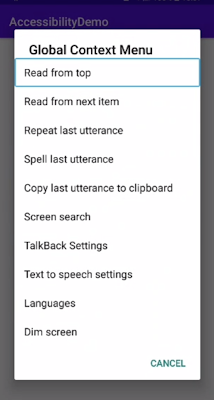






No comments:
Post a Comment